| The Basics: Getting started |
Weather you choose to use a WYSIWIG editor or a HTML or TEXT editor its beneficial to know how to program in HTML and if your at all serious about web design you might as well learn it. Yes a WYSIWIGor an HTML Editor is fine....once you know what your doing. knowing the code gives you unlimited control and editors though time saving are never perfect. You still need to edit out all the mistakes it can generate afterwards and as a bonus they will be far less confusing!
HTML stands for Hyper Text Markup Language and tells the browser how and what to display to people visiting your web page
It seems a little confusing at first but with some practice and patience you can learn it too!
HTML files are plain text files, so they can be composed and edited on any type of computer
Any text editor will do the trick. I prefer to use notepad myself and recommend it to windows based users. You can find it by pressing start/programs/accessories/note pad.
An important note when you save the HTML file in notepad you must use the "save as" function and select all files. You must also type .html at the end of the file name like this "mypage.html"
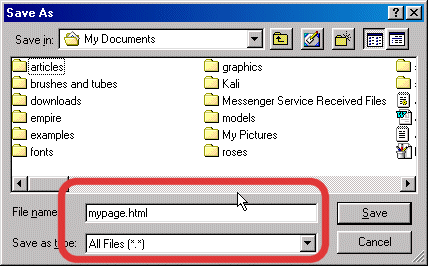
Now lets begin. The first thing you need to know about are tags they look like this < > you write your commands or instructions to the browser inside them.
The first thing you put into the page is an opening tag <HTML> and the last thing you add is the closing tag </HTML>. notice the two are different. the / before the HTML tells the browser that the command is finished. The <HTML> and </HTML> tags tell the browser when the page begins and ends.
Our next tag is the <head> tag. The head of the document is where you put the title and metatags (don't worry about meta tags right now) and various information about the document. The contents of the head are not displayed.
inside the <HEAD> tags are the <TITLE> tags. They tell the browser what the page is named and make the page name appear on the title bar. So you would type <TITLE> "MY PAGE"</TITLE>.
After we close the <HEAD> tag it is time to open the <BODY> tag. Everything the viewer see's is put in between the body tags. You can put all kinds of instructions into the body tag and we'll get into that later. If your working along in your editor this is what you your page should look like.
<HTML>
<HEAD>
<TITLE>MY PAGE</TITLE>
</HEAD>
<BODY>
</BODY>
</HTML>
You just created your first web page! But there's nothing in it right? We'll take care of that in lesson 2!